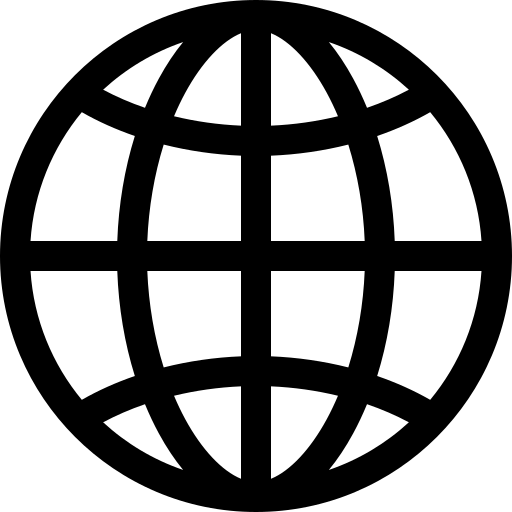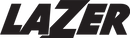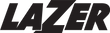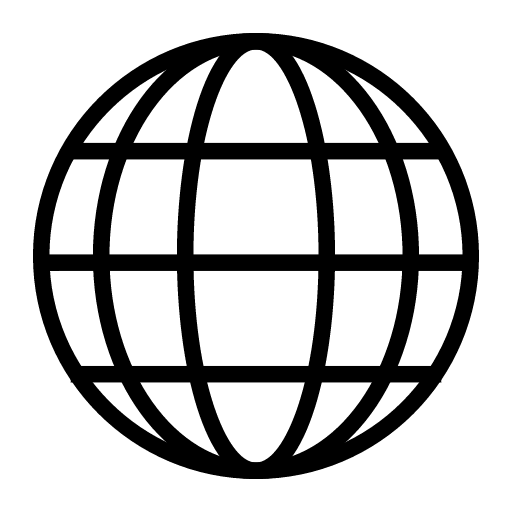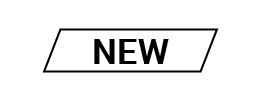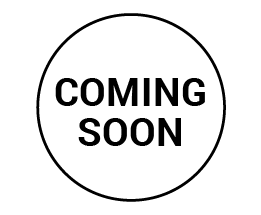CONNECT WITH UP TO 30 RIDERS
Stay connected with your riding group. VeloVox allows smooth communication regardless of traffic noise, wind or distance between riders. An easy mute and unmute button allows you to choose when to stop and start communicating.


CONTROL WITH SHIMANO PRODUCTS
VeloVox allows you to connect the device to Shimano Di2 and E-bike system for easy control. With a simple click of a button communication can be muted, a phone call can be answered, or music can be stopped or skipped.
OPEN-EAR DESIGN
Prioritized for comfort and long wear, VeloVox is designed to fit on the helmet straps without interfering with eyewear. Sound transmits through the air eliminating the need to block the ear, allowing you to stay aware of your surroundings.


WIND AND NOISE CANCELLATION
Wind and noise cancellation technology allows you to listen to crystal clear audio and phone calls. VeloVox is protected from dust and water with an IP54 rating.
Specifications
| COMPATIBILITY |
Most open-faced cycling helmets
|
|---|---|
| RECHARGE TIME |
2.5 hours
|
| RUN TIME |
11 hours
|
| WEIGHT |
18.5g per unit
|
| Voice Assistant Support |
Hey Siri / OK Google
|
| Range |
Phone data network coverage
|
| Communication Protocol |
Bluetooth 5.4
|